Your partner for Jira optimization!
Atlassian consulting that delivers. We design, implement, and optimize Jira Service Management, Jira Software, and Jira Work Management for scale and clarity.

30% Avg. faster resolution (JSM) ★
2× Faster intake (JWM) ★
95% Sprint predictability (JSW) ★
100+ Customers guided ★
30% Avg. faster resolution (JSM) ★
2× Faster intake (JWM) ★
95% Sprint predictability (JSW) ★
500+ Customers guided ★
We build systems your teams actually enjoy using.
Atlassian Certified Expert
With years of experience and a deep understanding of Atlassian tools, we ensure that your systems are optimized for maximum efficiency and scalability. Whether you're looking to improve workflows, increase productivity, or achieve better project visibility, we have the skills and certifications to guide you through it.






Atlassian Certified Expert
ITIL-aligned JSM projects
Dashboard & governance
Hands-on enablement & training
Our services
Expert Jira & Atlassian consulting to build smarter workflows, simplify collaboration, and scale with confidence.

- Governance
- Migrations
- Training

- JSM: IT & Business Portals
- SLAs
- Automations

- JWM: Forms
- Calendar
- Approvals

- JSW: Scrum/Kanban
- Reports
- Releases
Expertise that moves the Needle
We build systems your teams actually enjoy using.
Agile delivery
Portals, SLAs, incident/problem/change, CMDB, knowledge, automation.
Admin & Ops
Workflows, schemes, permissions, and Marketplace governance.
Training & coaching
Role-based enablement for agents, PMs, and leaders.
Atlassian Marketplace Apps
We also build Forge-based apps to enhance reporting and clarity in Jira.

- Colored Label Manager for Jira
- Colored Issue History for Jira
- Colored Time in Status
- Colored Link Manager for Jira
Cloud Fortified & Forge details live on the Solutions page.
Secure Forge Apps : Apps built on Atlassian Forge are sandboxed, SOC 2-aligned, and execute within Atlassian’s infrastructure. They don’t consume extra server resources or slow down Jira performance.
Real outcomes from real teams
“Atlassway transformed our JSM into a real service platform.”
Clear SLAs, automation, and a portal our employees actually use.
Ciro Jaen Paniza - IT Director
Brio Management
“Our sprints are finally predictable and on schedule.””
Advanced Roadmaps and better rituals gave us confidence in delivery.
Ludivine Meys - Product Owner
FACQ
“Mission accomplie, migration vers JIRA Cloud réalisée avec succès.”
Accompagnement au top , bonne perception des délais de réalisation
Head of Operations - Bérénice Planchon
Crédit Agricole
They trust us
Airbnb
aramco-logo
Audi
AX Group
babilou
BNP
Brio
c3solution
Canon
Compliance
Crédit agricole
Disney
Eurocontrol
Facq
Horoquartz
Ikea
kwalee
Logo-M2M-Group
Mastercard
Moderna
Netflix
polyrific
Porshe
sartorius
SNCF
sopra2
TIMIFY
université virginia
Veolia
Sogelink
Our Customers are all over the World