Deep Activity Smart Change History & Reports FOR JIRA
- Built with Atlassian's new Forge development platform for maximum speed and security
- No data ever leaves your Jira instance
- Free for up to 10 users
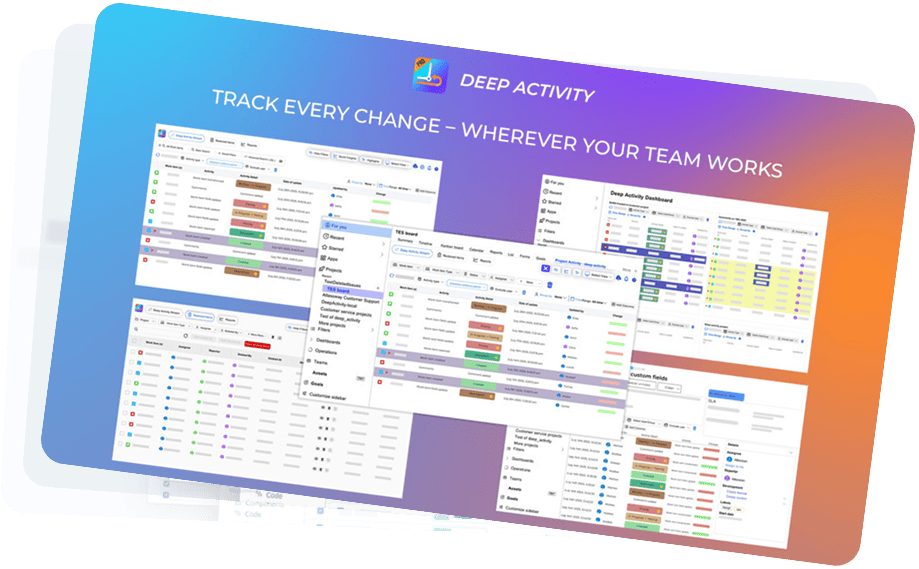






Colored Issue History for Jira
Experience how Colored Issue History revolutionizes Jira with smart change history and insightful reports
Let’s Discover Our Deep Activity in just 60 seconds !
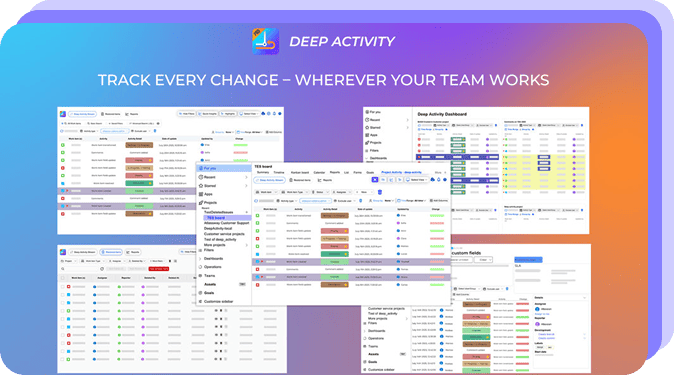
Track Every Change, Everywhere
Monitor all changes across Jira globally, per project, or down to the work item level.
- Global Deep Activity View
- Project-Level Insights
- Work Item-Level Tracking
- Custom Gadget for Dashboards
Smarter Filtering, Grouping & Highlights
Deep Activity allows you to filter updates using basic search, saved filters, or even JQL. You can further refine results by activity type, user, group, or date range helping you zoom in on exactly what matters. To make it even clearer, the app offers custom highlights: assign unique icons and colors to key change types like transitions, edits, or worklogs. Your data will not only be visible, it will be understandable at a glance.

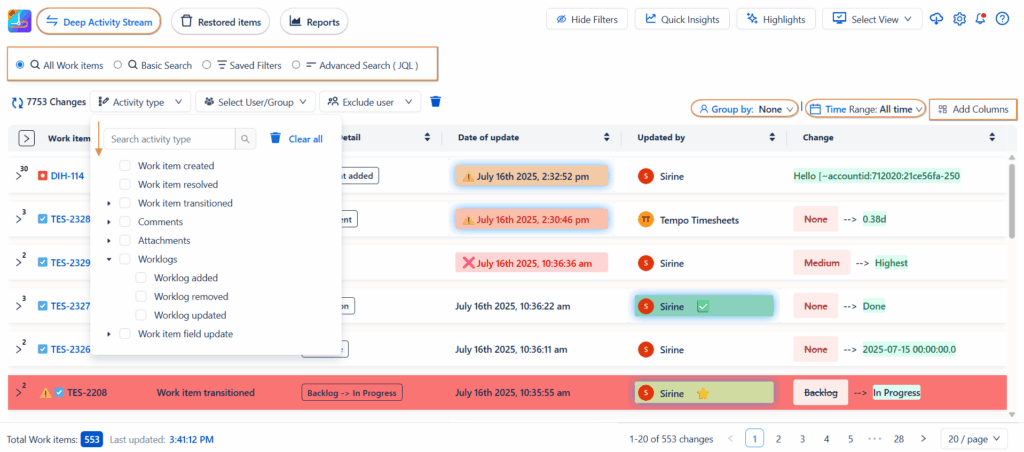
Restore Deleted Jira Items Instantly
Mistakes happen. That’s why Deep Activity includes a unique recovery feature to restore deleted work items even after they’ve disappeared from your Jira instance. It’s a game-changer for administrators and compliance-focused teams who can’t afford to lose track of important records.
Quick Insights and In-Depth Reports
Need fast answers? Deep Activity’s Quick Insights panel delivers instant summaries of user activities, work item transitions, and key updates across your Jira instance. When you need more detail, explore our suite of 10+ advanced reports. You’ll find fully filterable, exportable reports on users, worklogs, field edits, transition histories, and more perfect for audits, retrospectives, or performance reviews.

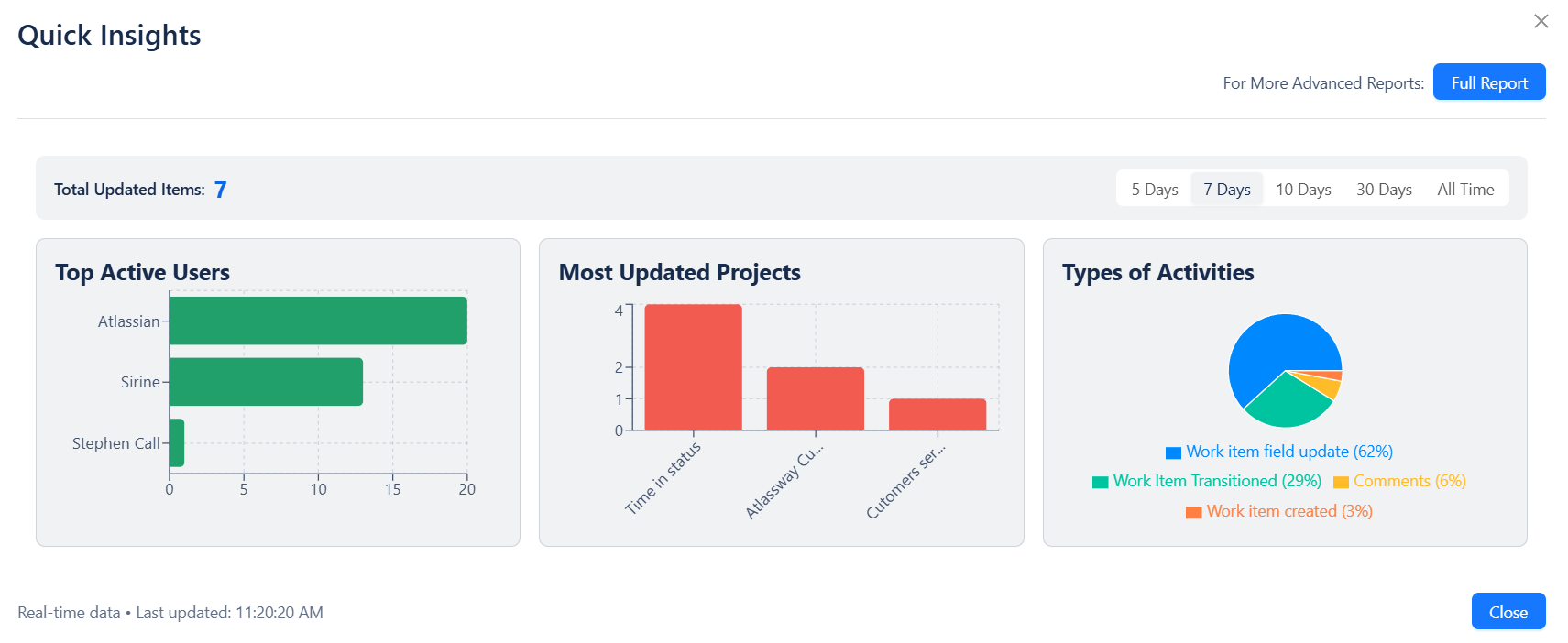
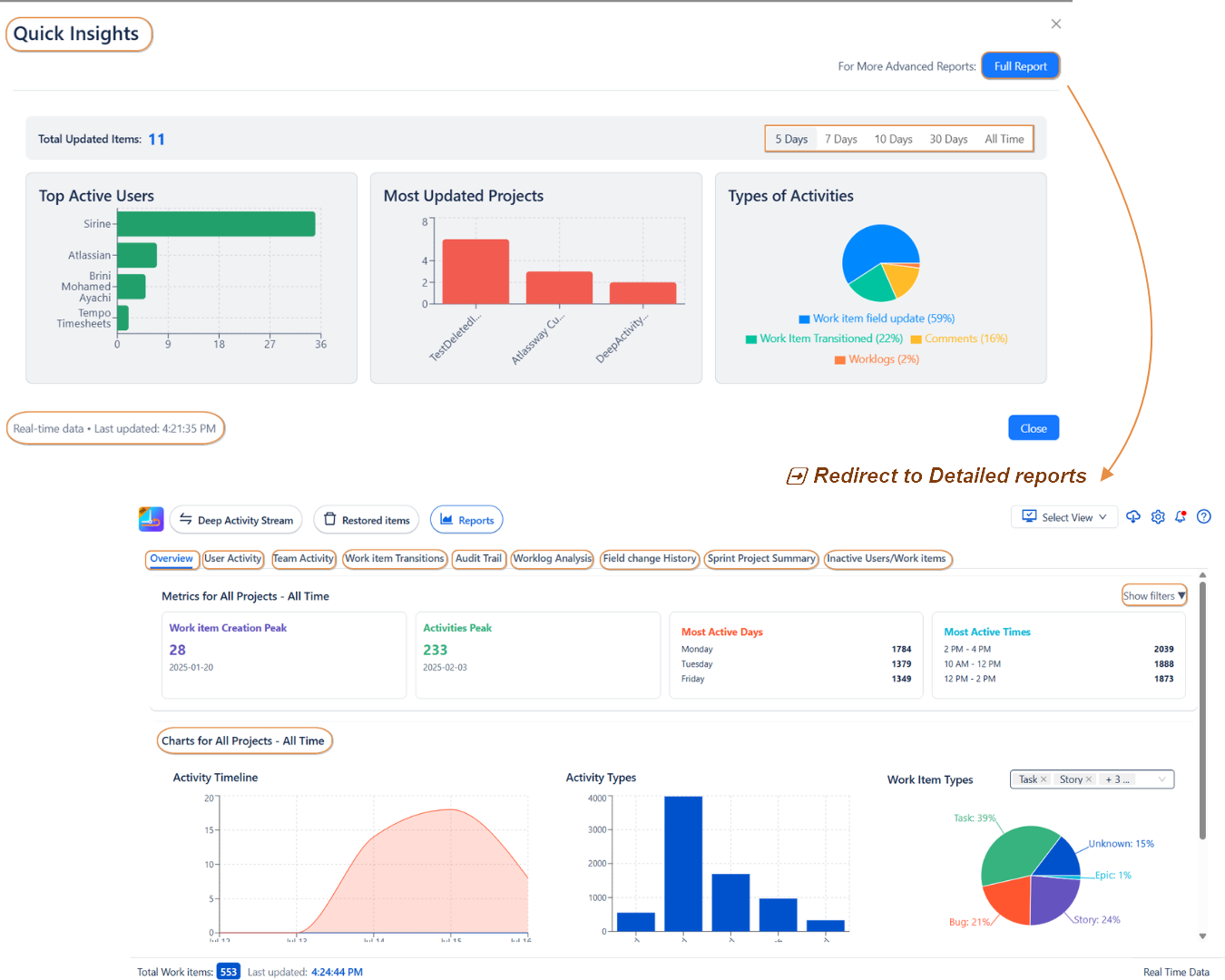
An Experience Designed to Feel Effortless
We built Deep Activity with one goal in mind: to make navigating Jira changes feel effortless. The interface is clean, intuitive, and responsive so intuitive, in fact, that you won’t need a user guide to get started. Whether you’re scanning global activity or diving into detailed reports, everything flows naturally. One team told us that reviewing changes and audits became something they actually enjoy because with Deep Activity, the information is not only accessible, it’s presented in a way that makes sense.
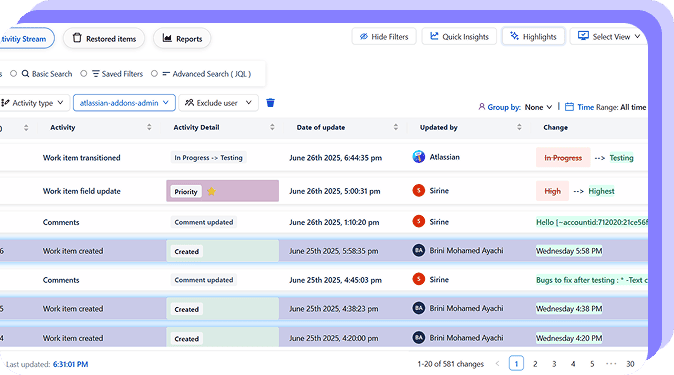
Stay in the Loop with Smart Notifications
Never miss an important change again, Colored Issue History keeps you informed in real time Whether it’s a new feature, improvement, or important app notice, you’ll receive a notification right inside Jira. No need to check manually we’ll bring the news to you.
Quality speaks itself
Superb tool . Now we can track and analyze all task updates have been made at any time in one place.
elisa cristina de oliveira moraisJira Expert
It is a pretty cool plugin that really helps you get a grip on your task history. You know how Jira's basic history view is missing something crucial? Well, Deep Activity fills that gap with its awesome filtering feature. And here's what I really liked about it: First off, you can tell it to ignore certain users or groups when you're sifting through history. Secondly, you can group history by different fields. Overall, if you want to make sense of your task history without a headache, Deep Activity is the way to go.
Alex PoganAtlassian Certfied Expert
We've been using this Jira plugin for a while, and it's been incredibly helpful for tracking change history and maintaining a clear audit log. It’s easy to use, integrates smoothly, and gives us exactly what we need for compliance and internal reviews. Plus, the support team is super responsive and genuinely helpful. Highly recommended for any team that needs better visibility and control in Jira!
Ana Djuric DjokicProject Manager